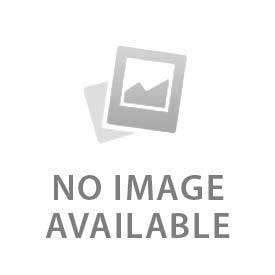In May 2018, the United States implemented a new regulation introduced by the NHTSA requiring that all vehicles weighing under 10,000 pounds are to be equipped with a backup camera. More than 200 people are killed and over 12,000 more are injured each year due to “backover” crashes, according to the Department of Transportation. Of those killed, more than half are children under 5 years old or adults 70 and older. Rearview cameras have already been found to reduce backup-related crashes by 17%, according to the Insurance Institute for Highway Safety.
Infotainment.com tested over a dozen different camera kits for the full-size GM truck and documented our findings. Now lets take a moment to help you understand your options for adding a backup camera to your 2016-2017 Chevrolet Silverado or GMC Sierra truck.
Here are a few topics of discussion:
1. Factory GM truck radios. There are three different types of factory radio displays in the Silverado and Sierra trucks categorized by a manufacturer option code. You will notice your option code within your glovebox on the factory sticker.
- 4-inch Base Display - "IO3" Option Code (Typically found in W/T models, not yet compatible with a backup camera)
- 7-inch MyLink / Intellilink Display - "IOB" Option Code
- 8-inch MyLink / Intellilink Display - "IO5" or "IO6" Option Code
Trucks equipped with IOB, IO5, and IO6 option codes are backup camera ready.


FYI - If you have the 4-inch display or 7-inch display you do have the option through Infotainment.com to upgrade to the 8-inch display. The larger display can certainly help your field-of-view when in reverse. Use the website's year/make/model search to find the kit you need.
2. Not all tailgate handles are alike. The backup camera is actually built into the lower portion of the tailgate handle. There are dozens of cameras offered online that utilize cheap aftermarket tailgate handles which tend to wear quickly or even break over time. Be sure to select a camera that's embedded in a genuine factory OEM tailgate handle.
3. Make sure you're getting a quality camera. Many cameras offered online are cheap in quality. Beware of the kits advertised at a very low cost. You get what you pay for. The camera itself should contain a high quality CMOS or CCD chip, at least 150 degree viewing angle, and offer a low lux illumination rating (0.2 or lower) for enhanced night vision.
4. Camera gridlines. When you buy a truck already equipped with a factory backup camera, it offers dynamic gridlines (lines will shift as you move the steering wheel). Be sure to find a camera that features this as it's very convenient when backing into a parking spot or to a trailer.
5. Programming. Lastly, the vehicle's radio module will need to be programmed so when you engage the vehicle in reverse the radio display changes to the backup camera mode. Here are your programming options for the available radio display systems:
IOB - Infotainment.com offers a module exchange program. We will program a radio module for backup camera and send it to you. Simply return yours to us after installation.
IO5 / IO6 - Infotainment.com has partnered with obdgenie.com in the utilization of their "G-RVC" backup camera programmer. Their programmer offers a quick and easy DIY solution to programming your vehicle for backup camera in less than 15 seconds.
6. This all being said, what camera does Infotainment.com recommend? After trial & error with over a dozen different camera kits, here's our top pick:
2016-2017 Backup Camera Kit for IOB Option Code: CLICK HERE
2016-2017 Backup Camera Kit for IO5 / IO6 Option Codes: CLICK HERE
![banner right]()
![banner right]()