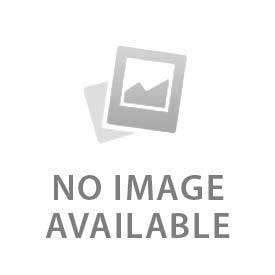You have no items in your shopping cart.
- Helpful Links
-
Factory Upgrades
- Base Model Factory Upgrades
- Buick® Factory Upgrades
- Cadillac® Factory Upgrades
- Chevrolet® Factory Upgrades
- Chrysler® Factory Upgrades
- Dodge® Factory Upgrades
- Ram® Factory Upgrades
- Ford® Factory Upgrades
- GMC® Factory Upgrades
- Jeep® Factory Upgrades
- Lincoln® Factory Upgrades
- Nissan® Factory Upgrades
- Toyota® Factory Upgrades
- Mazda® Factory Upgrades
- Export Factory Upgrades
![banner right]()
-
OEM Accessories & More
- Factory Hands-free Bluetooth
- SiriusXM® Satellite Radio
- Backup Cameras
- Cargo Cameras
- OBD Genie Programmers
- OBD Genie Backup Camera Bundles
- Wireless SmartPhone Charging
- Amplifiers & Amp Accessories
- Leather Seating Upgrades
- CD/AUX/USB Accessories
- LED Lighting
- Power Folding Mirrors
- Speedometer Clusters
- Radio Dash Bezels
- GPS Antennas
- Fleet Vehicle Upgrades
- Miscellaneous
- Infotainment.com Merchandise
![banner right]()
- Radio Repair
- Contact Us
- New Releases Hot
CALL US NOW!
855-636-6287
855-636-6287
0item(s)
You have no items in your shopping cart.