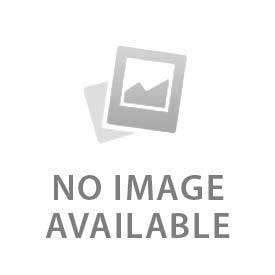INTRODUCTION
This revolutionary product allows just about any GM owner to program their vehicle for backup / rear view camera. Installation is a breeze and takes only a few minutes. Simply install your backup camera to your factory radio screen then plug this Genie programmer into your vehicle's OBDII port (under your steering column). The programmer will enable the backup camera feature on your vehicle's computer just like it would from the factory.
- Compatible with the IO4, IO5, and IO6 option codes (see glovebox sticker) within the vehicles listed below.
AVAILABLE BUNDLES
Did you purchase a backup camera separately? No problem, purchase the OBD Genie rear view camera programmer and HMI module camera interface today by selecting the appropriate bundle.
G2T - Genie programmer + camera interface for the HMI based systems

VEHICLE COMPATIBILITY
2018 Buick Enclave
2017-2018 Buick Encore
2016-2018 Buick Envision
2014-2018 Buick Lacrosse
2014-2018 Buick Regal
2013-2018 Cadillac ATS
2014-2018 Cadillac CTS
2016-2018 Cadillac CT6
2014-2018 Cadillac ELR
2015-2018 Cadillac Escalade
2013-2016 Cadillac SRX
2017-2018 Cadillac XT5
2013-2018 Cadillac XTS
2016-2018 Chevrolet Camaro
2015-2018 Chevrolet Colorado
2014-2018 Chevrolet Corvette
2016-2018 Chevrolet Cruze
2018 Chevrolet Equinox
2014-2018 Chevrolet Impala
2016-2018 Chevrolet Malibu
2014-2018 Chevrolet Silverado 1500
2015-2018 Chevrolet Silverado HD 2500-3500
2015-2018 Chevrolet Suburban
2015-2018 Chevrolet Tahoe
2018 Chevrolet Traverse
2016-2018 Chevrolet Volt
2015-2018 GMC Canyon
2014-2018 GMC Sierra 1500
2015-2018 GMC Sierra HD 2500-3500
2018 GMC Terrain
2015-2018 GMC Yukon
- Please let us know your vehicle's year/make/model upon checkout using our Compatibility Guarantee form. What's This?
- If you don't see your vehicle listed, use our Year/Make/Model search located towards the top of your screen to find products tailored to your specific vehicle!
INSTALLATION
Simply install your backup camera to your factory radio screen then plug this Genie programmer into your vehicle's OBDII port (under your steering column). The programmer will enable the backup camera feature on your vehicle's computer just like it would from the factory.
Use the video above as a programming reference only


PRODUCT FEATURES
Programs vehicle for rear view backup camera
VIN Locked OBD Programmer
Engineered in the USA
UPGRADES
EZ-DC-T - 12v Power Accessory Kit (Easy solution for backup camera 12v accessory power/ground)
Rear View Backup Cameras - Choose from a wide selection of recommended rear view backup cameras.
Be sure to check out our GG2 bundle today which include all the parts necessary to install a universal backup camera to your factory radio display.
![banner right]()
![banner right]()