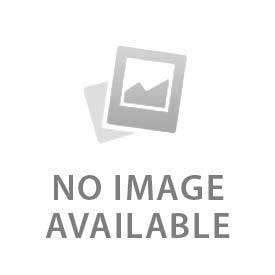INTRODUCTION
- Our reconditioned factory OEM radios feature a 90-day guarantee and a hassle-free return policy. Extended warranties are also available!
- The RB5 system contains integrated Garmin® mapping which provides full coverage for: USA, Puerto Rico, Virgin Islands, and Canada.
- Supports English, French, & Spanish languages
CHOOSE RADIO MODEL
8.4" Non-Nav (RE2) to 8.4" Nav (RB5) - Purchase this model if your Chrysler 300 currently has the 8.4-inch display screen and you want to upgrade to GPS Navigation. This upgrade will only require a replacement radio/CD "RB5" module. CLICK HERE for more information regarding the 8.4-inch RB5 Garmin GPS Navigation system.
4.2" to 8.4" Nav (RB5) - Purchase this model if your Chrysler 300 currently has the smaller 4.2-inch display screen and you want to upgrade to the 8.4-inch Garmin GPS Navigation display screen. This upgrade will include a replacement radio/CD "RB5" module, a replacement radio bezel, and an 8.4-inch screen.
4.2" to 8.4" Non-Nav (RE2) - Purchase this model if your Chrysler 300 currently has the smaller 4.2-inch display screen and you want to upgrade to the 8.4-inch non-navigation display screen. CLICK HERE for more information regarding the 8.4-inch RE2 system. This upgrade will include a replacement radio/CD "RE2" module, a replacement radio bezel, and an 8.4-inch screen.
VEHICLE COMPATIBILITY
2011-2014 Chrysler 300
- Please let us know your vehicle's year/make/model upon checkout using our Compatibility Guarantee form. What's This?
- If you don't see your vehicle listed, use our Year/Make/Model search located towards the top of your screen to find products tailored to your specific vehicle!
INSTALLATION
Installation of this product would be rated a 2 out of 5. 1 being extremely easy and 5 being extremely difficult. It is recommended prior to installing any automotive electronics that the negative battery terminal be disconnected.
Replacing Radio/CD Player Module (RB5/RE2)
Remove and replace your existing radio/CD player by simply removing your climate control panel which is only held into place only with retaining clips. Once removed you will have access to the radio/CD player which is secured with 4 screws. Remove and replace with the RB5/RE2 system.
Upgrading from 4.2" to 8.4" Display/Screen
Follow the same instructions as above to replace the radio/CD player module. Remove and replace your existing 4.2-inch screen by popping off the radio bezel (retaining clips) and unscrewing the small screen (4 screws). The replacement bezel you receive and the replacement screen will fit into the same location as your factory equipment. Then simply swap the climate control panels. If you need any assistance along the way please feel free to visit our YouTube page or contact our customer support department.
THINGS TO KNOW
- Pre-programmed to function with your vehicle's existing steering wheel mounted audio controls.
- Pre-programmed to function with your vehicle's existing back-up rear view camera. If you would like to add a rear view back-up camera check out most popular plug & play OBD Genie Rear View Camera Bundle.
- Pre-programmed to function with your vehicle's existing roof-mounted SiriusXM® satellite radio antenna. If you do not have this feature you will need to add our Custom SiriusXM GPS Antenna Kit to utilize both satellite radio and GPS navigation. If your current radio features Sirius® Travel Link and Sirius® Traffic it will be retained with the RB5 upgrade. If you would like to add this feature to the RB5, simply purchase our OBD Genie C-STL Programmer.
- Pre-programmed to function with your vehicle's existing UConnect® bluetooth hands-free calling feature. Unfortunately upgrading to bluetooth hands-free calling is no longer an option through Mopar.
* Due to frequent changes in navigation mapping & point of interest updates our GPS navigation radios may have out-of-date software.
![banner right]()
![banner right]()